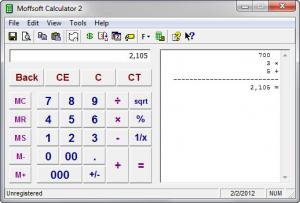Moffsoft Calculator
2.1.1.30
Size: 1.63 MB
Downloads: 5177
Platform: Windows All
Sometimes you need to do some simple calculations, other times you need to calculate something a bit more complex. Whatever your calculation needs may be, the Moffsoft Calculator software application is here to meet them. To put it simply, this is an easy to use and powerful calculator that has a lot to offer.
The Moffsoft Calculator installation file is a lightweight 1.6MB; even on a lousy internet connection it won’t take long for the download to complete. Through the installation process you are guided by a setup wizard; you will be done in very little time. Moffsoft Calculator can be installed on any version of the Microsoft-developed Windows operating system.
The first time you run Moffsoft Calculator, you will be presented with a notification informing you that you can use the application for free for a trial period of 30 days. Then you are presented with a tip. You can read more tips if you want to, or you can close the tips window to finally get to the Moffsoft Calculator's interface.
Moffsoft Calculator won’t take you by surprise, not from a visual point of view – it’s precisely what you would expect from an application of this type. What will take you by surprise is the functionality this application has to offer.
I particularly liked the tape feature. All the calculations you perform with Moffsoft Calculator (add, subtract, multiply, divide, square root, percent, scientific functions, and so on) are displayed on a virtual tape which is presented on the right hand side of the calculator’s UI. If you want, you can print out that tape onto real paper. I also liked the application’s financial functions: time value of money, loans, amortization schedules, bonds, interest rate conversions, cash flow, depreciation.
You can customize the way the Moffsoft Calculator application looks. You can choose one of multiple color schemes and you can disable or hide the buttons you don’t use and consequently don’t need to see.
As mentioned above, Moffsoft Calculator is free to use for a 30-day trial. If you don’t feel like parting with your money when the evaluation period expires, you could try another application from the same developer: Moffsoft FreeCalc. It has fewer features than Moffsoft Calculator, but it is free.
Moffsoft Calculator is a properly good, easy to use, and powerful calculator for Windows.
Pros
Lightweight download, simple installation process; works with all Windows versions. Features to meet all your calculation needs: basic math, basic functions, trig and other scientific functions, financial functions, statistics, date and time calculations. Tape that can be saved and printed. Customize the application’s look with color schemes, by changing the font used by the tape, and by hiding away the buttons you don’t need.
Cons
Free to try for a 30-day period.
Moffsoft Calculator
2.1.1.30
Download
Moffsoft Calculator Awards

Moffsoft Calculator Editor’s Review Rating
Moffsoft Calculator has been reviewed by George Norman on 09 Feb 2012. Based on the user interface, features and complexity, Findmysoft has rated Moffsoft Calculator 4 out of 5 stars, naming it Excellent